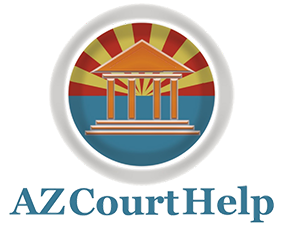How do I remove the “presumed father” from the birth certificate when it turns out that he is not the biological father?
Paternity may be established in two ways:
1. The biological father mails both his own voluntary acknowledgement of paternity document and a signed and notarized waiver of paternity affidavit from the presumed father to the Hospital Paternity Program (listed on the acknowledgment of paternity form), or
2. Biological paternity is established through a court order and the appropriate paperwork has been given by the biological parent to the clerk of the court.
Once either of these steps are completed then the presumed father will be removed from the birth certificate and the biological father will be added.
Your court might have a do-it-yourself packet to establish paternity. If not, many courts accept the packet of Maricopa County.
Resources:
• Maricopa County forms and instructions
• Department of Economic Security - Waiver of Paternity Affidavit